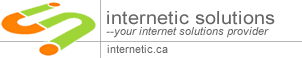This message may be misleading because it implies that the sender has a permissions problem. However, the actual reason for this NDR is that the remote domain has prohibited the domain that is sending the mail from relaying the mail.
Normally seen when Anonymous access to SMTP virtual servers is disabled
If the Anonymous access check box is not selected, you may receive NDRs that contain error code 5.7.1. To select the Anonymous access check box, follow these steps:
- Click Start, point to Programs, point to Microsoft Exchange, and then click System Manager.
- In Exchange System Manager, expand the following object: Servers\Your_Exchange_Server_Name\Protocols\SMTP
- Right-click the SMTP virtual server object, and then click Properties.
- Click the Access tab, and then click Authentication.
- Click to select the Anonymous access check box.
- Click OK two times.
- Right-click the SMTP virtual server, and then click Stop.
- Right-click the SMTP virtual server, and then click Start.
- Click Start, point to Programs, point to Administrative Tools, and then click Services.
- Right-click Simple Mail Transport Protocol (SMTP), and then click Restart.
- Right-click Microsoft Exchange Routing Engine, and then click Restart.
For additional information, please see the following:
http://support.microsoft.com/kb/895853
http://smtp25.blogspot.com/2009/04/530-571-client-was-not-authenticated.html