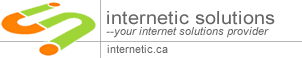When a domain publishes an SPF record, spammers and phishers are less likely to forge e-mails pretending to be from that domain, since the forged e-mails are more likely to be caught in spam filters which check the SPF record. Therefore, an SPF-protected domain is less attractive to spammers and phishers. Since an SPF-protected domain is less attractive as a spoofed address, it is less likely to be blacklisted by spam filters and so ultimately the legitimate e-mail from the domain is more likely to get through
To create an SPF record for a domain:
- Log in to the administrative console for your domain.
- Locate the page from which you can update the DNS records.
You may need to enable advanced settings. - Create a TXT record containing this text: v=spf1 ip4:100.42.120.128/27 ip4:100.42.115.0/27 ip4:69.84.129.224/27 ~all