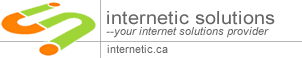- Sign in to your Google Admin panel.
- On the Settings tab, select Email on the left and click General.
- In the Organizations section, highlight your domain.
- Scroll down to the Outbound gateway section.
- In the Outbound gateway text box, enter the asp-submit.reflexion.net
- Save your changes.
- Configure the Reflexion to accept and forward email from the Google Apps mail servers by adding your IP's to the listed of Trusted host In Reflexion, add the IP's of the servers that are going to submit the messages to us under the trusted hosts.
- Login to http://www.internetic.ca/TotalEmailControl/
- Go to Customers > choose the company you are setting this up for > at the top mouse over Enterprise Options > Clcik on Enterprise properties
- Under trusted hosts add the list of Google APPS IP's
Google maintains a global infrastructure, which grows dynamically to accommodate increasing demand. As a result, Google Apps mail servers use a large range of IP addresses, and the addresses often change. To find the literal IP addresses for Google Apps mail servers, start by using one of the common DNS lookup commands (nslookup,dig,host) to retrieve the SPF records for the domain _spf.google.com, like so:
This returns a list of the domains included in Google's SPF record, such as:_netblocks.google.com, _netblocks2.google.com, _netblocks3.google.com Now look up the DNS records associated with those domains, one at a time, like so:nslookup -q=TXT _spf.google.com 8.8.8.8
The results of these commands contain the current range of addresses.nslookup -q=TXT _netblocks.google.com 8.8.8.8
nslookup -q=TXT _netblocks2.google.com 8.8.8.8
nslookup -q=TXT _netblocks3.google.com 8.8.8.8
To configure an outbound mail gateway
- 0 Users Found This Useful
Related Articles
Powered by WHMCompleteSolution