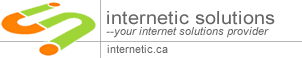STEP 1 : Goto : Cpanel --- > www.yourdomain.com/cpanel/
Login with your Username / Password
STEP 2 : Click : Mail > Spam Assassin
Click > ENABLE SPAM ASSASSIN
Hit Back.
STEP 3 : Click CONFIGURE SPAM Assassin
Mail has a route that is takes and you can do different things at each stage.
First it hits Spam Assassin. Here you can configure the level i.e. 5 or 7
or whatever level you wish (lower number is stronger).
Here you can also rewrite the header subject.
This allows you to add something to the subject line to allow to to filter the email later on either in your email client.
For eg., Lets add *****SPAM*****
Then the mail hits your filtering.
STEP 4 : Goto MAIL > Email Filtering
Click Add Filter > and add something like this
To filter all mail that SpamAssasin has marked as spam, just choose "SpamAssassin Spam Header",
"begins with", and then enter "Yes" in the box.
STEP 5 : You can either Set it as Discard or give a destination for these SPAM to be delivered !
What really Happens here ?
Spam Assassin adds as many * to the message header of the emails in a row as the level it rates the message so if the
email is rated an 8 the header will have this added:
X-Spam-Level: ********
X-Spam-Status: Yes, score=8.0 required=7.0
Hence if you have set as 'Discard',